Infinix XOS 4 Honey Bee: A self thinking OS with 12 new features
Smartphone manufacturers, Infinix Mobility, have introduced XOS 4 which is an upgrade to XOS 3 Hummingbird. XOS 4, nicknamed Honey Bee, is set to roll out with 12 exciting features. Read on to find out.
For those not familiar with Infinix smartphones, XOS is a personalized skin or User Interface(UI) that comes with all Infinix smartphones. Manufacturers try to stand out so they incorporate different features in their UI to give users worth for their money. That being said, XOS 4 Honey Bee succeeds XOS 3 Hummingbird which was featured in Zero 5, Zero 5 Pro, Smart 2, Smart 2 Pro, Smart 2 HD and few others. Take a peek at the features in XOS 3 Hummingbird.
XOS 4 is set to roll out with 12 unique features and most likely be first spotted on the very much anticipated Zero 6. If your device is still running on older XOS versions like XOS Chameleon or XOS Hummingbird, the features packed in this latest release, XOS Honey Bee, will definitely make you crave an update immediately. Below is a list of the features:
• Brand new icon designs
• Expanded View
• Smart Text Classifier
• System Gesture Navigation
• App Hiding
• My Smart XBoard
• Smart Screen Split
• Multiple Accounts Support
• Ignite AI Face Beauty
• Fingerprint Call Recording
• Fingerprint Quick App Launch
• Scan To Recharge
Brand New Icon Designs
Devices that'll come with the XOS 4 Honey Bee will spot a new set of sleek app icons which is aimed to give a younger, gorgeous and attractive visual presentation. This is to make every detail more attractive and enhance user experience.
Expanded View
The XOS 4 was built to fit around the notch allowing the screen to present more content and offer a larger operating area.
An interesting fact with the XOS 4 Honey Bee is that users can switch between normal display and another featuring the notch.
See also: Infinix Note 5 Stylus Pro Review
Smart Text Classifier
With the aid of text recognition, this feature generates links from texts and give users more options to click on and move on to the next step pretty quick.
System Gesture Navigation
In bid to make smartphones now totally with less or no bezel, manufacturers introduced the notch (an all-screen approach). With system gesture navigation, traditional navigation keys are replaced with simple gestures to give a wider view and provide users with more screen space for content presentation.
App Hiding
This feature on the XOS 4 Honey Bee enables users to efficiently manage their privacy and keep prying eyes away from personal, 'sensitive' information.
My Smart XBoard
With this feature in XOS 4, notification updates are made dynamic to match user's high frequency application service in a timely manner. This allows for a more convenient and fast use.
Smart Screen Split
This is one of the mind blowing features of XOS 4 Honey Bee. Imagine this: "While watching a video or trying to really beat your high score in a game, a message comes in. Would it be convenient to stop the video or game just to view the message? It could even be an annoying message from the service providers lol." The Smart Screen Split feature enables you take messages in a split screen while being entertained on the other half. Fascinating!
See also: Infinix XOS 2.0 Chameleon review: Features and functions
Multiple Accounts Support
With just one phone and without the need of a third party application, you can enjoy the use of multiple accounts (be it WhatsApp or Messenger) with XOS 4 Honey Bee.
Ignite AI Face Beauty
Honey Bee flaunts an advanced AI beautification algorithm to give your pictures the clarity and beauty you desire of them.
Fingerprint Call Recording
Although the fingerprint technology is supported by the previous XOS version, XOS Hummingbird, its potentials are maximised in Honey Bee. Here's how:
With just your fingerprint, you can record phone conversations courtesy of the sleek XOS 4 Honey Bee
Fingerprint Quick App Launch
Your favourite apps can be accessed very quickly with dedication to different fingerprints to keep you just 0.3 seconds away from your favourite apps (winks). You no longer need to unlock the phone, navigate through your apps juts to find them. Use the fingerprints!
Scan To Recharge
Infinix aims to provide the fastest recharge tool to erase the traditional dialling of USSD codes by introducing a feature which scans your vouchers and recharges your line automatically. This feature is only available in some countries though.
Wrapping Up
XOS 4 Honey Bee looks exciting with all these features, I'm sure you agree. Click to download XOS 4 Honey Bee to your Infinix smartphones.
Infinix XOS 4 Honey Bee: A self thinking OS with 12 new features (Review)
 Reviewed by Lucky Ebere
on
January 07, 2019
Rating:
Reviewed by Lucky Ebere
on
January 07, 2019
Rating:
 Reviewed by Lucky Ebere
on
January 07, 2019
Rating:
Reviewed by Lucky Ebere
on
January 07, 2019
Rating:

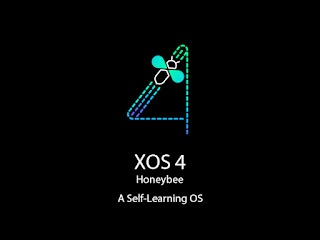



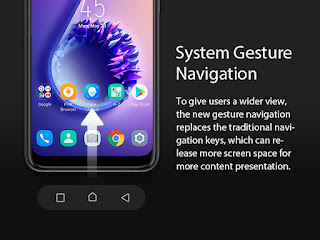




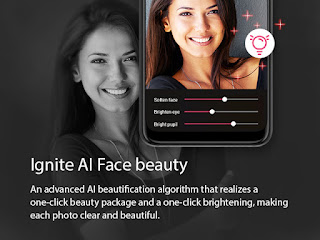

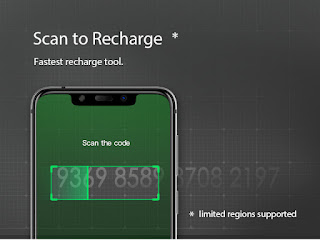



No otg support on hot 7 pro
ReplyDeleteefirtemp_ko_Scottsdale Gina Sinclair https://wakelet.com/wake/HQ5LpYhHeHIgjMu-nIFIs
ReplyDeletemusmanace
0prininQdeta-1985 Jessica Wright Avast Premier
ReplyDeleteSolidWorks
Avast Internet Security
workpulinthumb